How to Trade Bitcoin and Earn Money
When you’re in the crypto space, it’s no secret that you’ll catch on to tons of financial opportunities along the way. There are many ways to make money with Bitcoin, but trading is one of the most thriving and rewarding routes.
So what is Bitcoin trading? This strategy involves buying and selling BTC to gain profit. It’s especially suitable if you’re looking for new ways to earn money and level up your financial journey.
If you’re a new kid on the crypto block who doesn’t have any idea about how to trade Bitcoin, then you’re in the right place. Read ahead as we walk you through the process of trading crypto on Paxful and how to make it work for you.
Check this out first
Before you learn how to trade Bitcoin, here are essential things you need to keep in mind.
- Set a competitive offer margin
Margins make your trade offers competitive. This allows you to set your offer above or below the market price. On Paxful, you can set positive (+) and negative (-) margins. Here’s how margins work.
- Positive (➕) margin – If you’re a Bitcoin seller, setting a positive margin means you’re selling crypto higher than the current market price, allowing you to gain profit. If you’re a buyer, this means you’re buying BTC at a much higher price.
- Negative (➖) margin – A negative margin means that you’re buying or selling crypto lower than the current market value. If you’re a buyer, a negative margin will allow you to save money by purchasing BTC at a lower price.
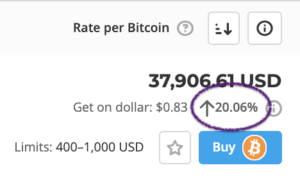
On Paxful, every trader has full control over their margin limits. Sellers can often tell how much they can earn based on the margins they set. However, it is important to mention that margin limits vary depending on your account verification level and the payment group you choose.
- Be aware of Bitcoin’s price
Bitcoin is a highly volatile currency. Its value can either soar or plunge overnight, so it’s essential to know every price change in the market. For quick prompts, you can enable alerts on the Paxful mobile app and it’ll notify you when Bitcoin rises or falls by more than 5%.
Note that the BTC price on Paxful is not equal to its current market price. It always depends on who you buy from and how much they charge you. When buying, carefully check the offer and look at how much you’ll get on the dollar. A higher number often indicates a more profitable trade for you.
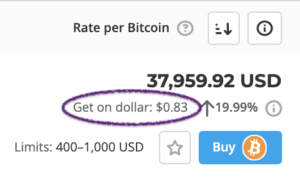
Earn money from Bitcoin trading
Now, how does Bitcoin trading work and how can you make money off it? Once you have a Paxful account, sign in and follow the simple steps below to start trading.
Pro tip: Make sure to verify your account to make the most of all platform features.
You first have to buy Bitcoin cheaply on Paxful
Before you sell Bitcoin for a profit, you have to first own BTC. Here are four easy steps you can do to instantly and cheaply buy BTC on Paxful.
Step 1. Fill out the search requirements
On your Paxful account, click Buy and fill out the needed information: preferred payment method, location, currency, and amount. After that, click Find Offers.
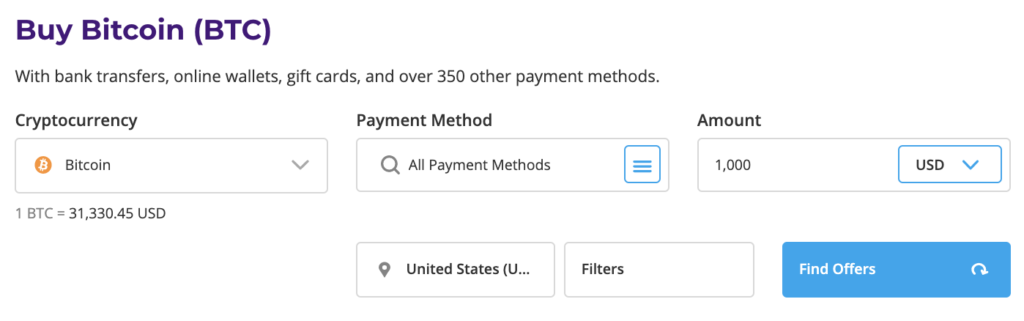
Step 2. Use filters to find trusted Bitcoin vendors
The list of all Bitcoin sellers will then appear. You’ll see the filter section on the left side of the vendors’ list. Here, you can sort the popular payment options in your preferred location, as well as the offer tags and user types.
To ensure you’re dealing with a reputable and trustworthy trader, you can filter the users under six different types: the Peer, Ambassador, Associate, Corporate Account, Expert Trader, and Power Trader. Users under these categories are fully verified and trusted by the members of the Paxful community. You can learn more about these user categories by clicking What is this?
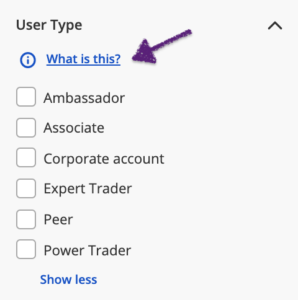
After that, click the filter icon beside Rate per Bitcoin and choose Price: Lowest to Highest from the dropdown menu. This will bring the vendors that sell Bitcoin at the lowest price to the top of the list.
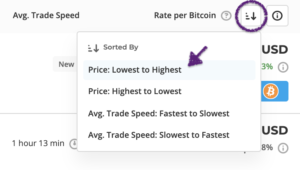
Step 3. Find the offer that matches your needs
Carefully check all information about the seller: reputation, availability, buying limits, rates, time limit, and offer terms. When you find a trader that you like, click Buy. This will redirect you to the offer page.
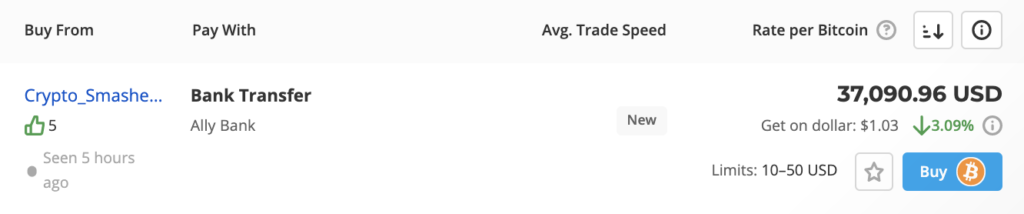
Indicate the amount you’re willing to pay and the amount you’ll receive in BTC will appear. Once you’re confident that you can meet the vendor’s terms, click Buy now and the trade will begin.
Step 4. Start and complete the trade
A live chat will then appear. This is where you will discuss transaction matters with your trade partner. Be sure to follow their instructions carefully. Once you’ve completed your payment, click I have paid and wait for the BTC to be released to your Paxful wallet.
Once received, don’t forget to leave feedback on how your transaction went. This will help other traders know who they’re dealing with.
Sell your Bitcoin for a profit on Paxful
Now, let’s move on to the best part. In this example, we’ll show you how you can earn 20% profit when selling Bitcoin and getting paid with OneVanilla Visa/MasterCard Gift Card.
Since you cannot instantly convert your gift card into cash, you’ll need a payment gateway. An example of this is SquareUp. This payment gateway allows you to charge gift cards from your computer, record all types of payments, and send the funds to your bank account.
To cash out gift cards, create an account on SquareUp before you start selling BTC on Paxful. Once your payment gateway is up and running, the next step is to sell your Bitcoin for OneVanilla Gift Card on Paxful.
Step 1. Create a sell offer and set up your payment method
On your Paxful account, go to your dashboard and click Create New Offer. Choose Bitcoin as your cryptocurrency and in the next step, select Sell Bitcoin.
Next, choose your preferred payment method. You have seven payment groups to choose from and this varies depending on your trading needs. For this example, let’s select OneVanilla VISA/MasterCard Gift Card and set the preferred currency to Canadian dollar (CAD).
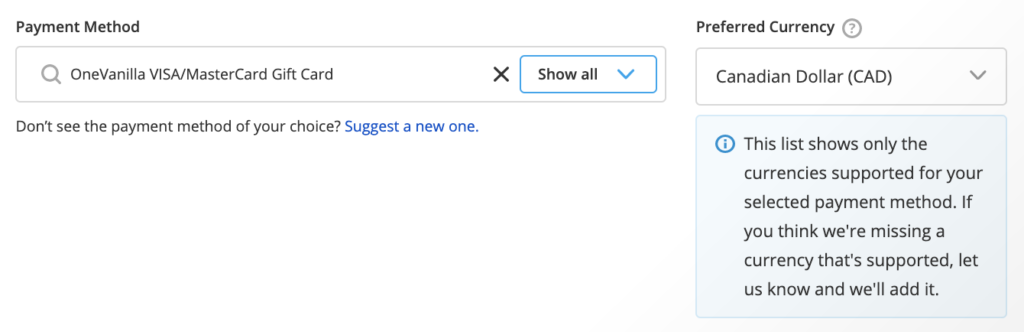
Step 2. Set up your trade pricing and offer limits
Select the Bitcoin rate you want to use. The market price allows your offer’s selling price to change according to BTC’s market price, while a fixed price will lock your offer’s selling price and won’t be affected by the market movements.
After that, indicate your offer margin. This serves as your markup, where your profit will vary. Let’s set it at 28% for our current payment method. It’s important to note that Paxful charges a 3% fee when selling crypto for OneVanilla VISA/MasterCard Gift Cards, leaving you with a 25% profit—we’ll talk more about this later.
Then, set your offer trade limits. For this example, let’s set a fixed amount of 100 CAD. You can also use a range, where you’ll select minimum and maximum trade amounts. If you’re new to trading and want to test the waters first, you can start with a small amount and adjust as you learn about the process.
You can also set the offer time limit, which will tell your trade partner how much time they have to complete the payment and click Paid.
Step 3. Write clear trade instructions and complete the transaction
You’ll be asked to include some offer tags. This will help your trade partners know your requirements quickly. You can add “physical cards only” or “receipt required” and more. Requiring photos of physical cards and receipts will help you make sure that you’re buying a gift card purchased directly from a store and not from a reseller.
After that, indicate your offer label. This can help your offer stand out, so be sure to make it catchy. For the most important part, write clear and concise offer terms and trade instructions. Users who view your offer will see your terms, so always keep them simple and easy to follow.
You also have the option to filter your buyers by verification level, country, and the number of completed trades. Note, however, that this may limit your market or offer’s reach. Once you’re done, click Create offer and wait for a buyer to initiate the transaction.
Step 4. Wait for someone to trade with you and complete the transaction
Once a trade begins, a live chat will appear. This is where you can discuss the instructions with your buyer. Here, you can ask for the photo of receipts, cards, and other proof you need.
In our example, we’re using OneVanilla Visa/MasterCard Gift Card. The first thing you should do is carefully check the receipt to make sure the gift card is bought directly from a store. You might also want to check the date of purchase and the store’s location to confirm the validity of the receipt.
Next, ask for photos of the front and back of the gift card. You can manually check its balance on the gift card’s website by entering the 12-digit number in the front of the card, expiration date, and 3-digit CVV. Once you’ve verified the gift card information, the next step is to go to your SquareUp account.
You can either use the mobile app or log in to its website. On SquareUp, simply type in the amount of gift card you want to charge—in our example, it’s 100 CAD. After that, click Manual Gift Card Entry and enter the required gift card information. Once done, click Charge.
After that, you’ll be able to receive the gift card amount to your bank account within two to three business days.
Important note: During this process, the buyer should mark the transaction as paid only after you’ve successfully charged the gift card to your SquareUp account. After this step, you can then release the BTC to the buyer.
Now, let’s go back to the 28% offer margin we’ve set earlier. We’ve mentioned that you’ll be charged a 3% fee for this gift card offer, leaving you with a 25% markup. To cash out the gift card’s value to your bank account, SquareUp will charge you a 3.4% fee. All in all, you’ll be left with a 21.6% profit from selling Bitcoin and getting paid with OneVanilla VISA/MasterCard Gift Card.
It’s important to mention that your profit will vary depending on how much you bought your BTC and how much you sold it for gift cards or other payment options.
Other means to make money from Bitcoin trading
Now that you’ve learned how to trade Bitcoin using margins on Paxful, you can also try arbitraging. This is one of the most popular strategies to earn money while trading. On Paxful, this approach works by buying Bitcoin at a lower price and selling them at a higher price using a different payment method.
To make a good profit, take advantage of the offer margins. You can buy BTC using bank transfer as it has the lowest fee among the payment groups or use other payment options and buy BTC at a very low margin. The next step is to sell Bitcoin at a higher price by setting a competitive markup.
Let’s say you bought BTC using bank transfer with a minimal margin of 2%. You can then sell it using PayPal and with a 15% or 20% markup and earn profits. This is how Bitcoin arbitrage works.
Pro tip: You can set very high margins using PayPal since there’s a risk involved in this option and it’s one of the most popular payment methods on the platform.
Start earning by buying and selling Bitcoin today
Paxful has a growing community of six million crypto traders around the world. With 400 payment options to choose from, you’ll surely never run out of exciting Bitcoin offers to grab and enjoy. Apart from buying and selling BTC, lots of ultimately fun and rewarding financial opportunities await you on the platform.
Thousands of BTC offers are waiting for you today. Are you ready to start your trading journey?
Related Posts:
- Top 11 Money Making Apps in Nigeria (2022) – Earn Money Using Smartphone
- Top 11 Legitimate Work From Home Jobs For Moms And Students
- Top 9 Lucrative Online Business Ideas That Pays In Nigeria (2020)
- Top 10 Best Apps to Make Money in Nigeria
- 25 Ways To Make Money
- Best Websites to Make Money Online
- Ways to Make Quick Cash
- 14 Easy Ways to Make Extra Money at Home
- How To Make Money Online In Nigeria
- Family Budget: Why You Need One
- Money Guilt’s And How to Deal With Them
- Awesome Ways To Make Money Online In Nigeria
- Smart Ways to Make Money Online in Nigeria
- How to Make Money with Bitcoin in 2022
- Easy Ways to Make Money in the Philippines
- How to Make Money Online in South Africa
- How to Make Money in the Dominican Republic
- Genius Ways To Make Money Online in Kenya
- Side Hustles That Can Help You Make Money During the Pandemic
- Brilliant Ways to Earn Money Online in Russia
